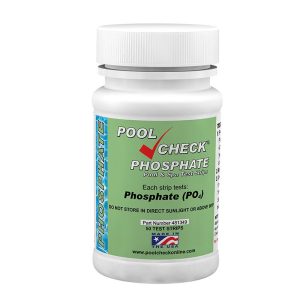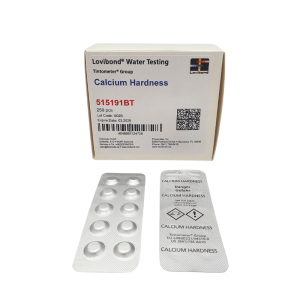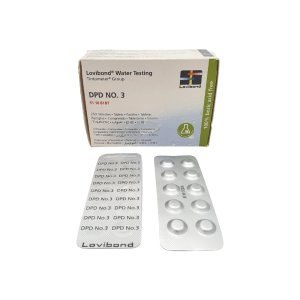Balboa PureZone – Hover (Floating Smart Water Tester)
Effortless, Floating Water Quality Monitoring
The Balboa PureZone Hover is a floating, fully automated water testing device designed for hot tubs and spas. It continuously monitors Free Chlorine (FC), pH, Total Alkalinity (TA), and Water Temperature, delivering accurate results directly to the PureZone mobile app. Ideal for both private users and commercial spa operators, the Hover provides lab-grade analysis with zero manual testing required.
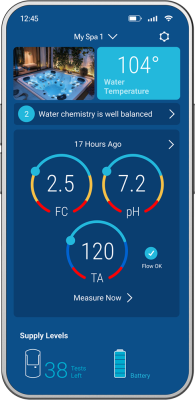
Product Overview
Simply drop it in your spa, and it starts working—no plumbing or installation needed. The Hover floats on the surface and uses advanced optical sensors to automatically test your water at scheduled intervals. The app keeps a log of test history, notifies you when cassette replacement or recharging is needed, and even provides chemical treatment suggestions.
Advanced Optical Reading
Purezone uses an optical system to measure key water parameters such as pH, free chlorine, total alkalinity, and temperature. This ensures precise daily measurements to maintain optimal water quality.
User-Friendly App
The Purezone mobile app provides a straightforward interface to view water quality data, receive alerts, and get personalized treatment recommendations. Available on both iOS and Android, the app ensures you have control over your hot tub’s maintenance from anywhere.
Reduced Chemical Use
By providing precise chemical measurements and recommendations, Purezone helps minimize the use of chlorine and other chemicals, saving costs and reducing environmental impact.
Professional Recommendations
The app offers expert advice tailored to your hot tub’s specific conditions, including size, type, and current chemical levels. This guidance helps ensure your spa is always ready for use without guesswork.
 |
Installation Guide |
 |
Andi’s Top Tip – If you are looking for a hassle free way to monitor your hot tub chemical levals, this is the product for you. |
How It Works

Technical Specifications
| Feature | Description |
|---|---|
| Brand | Balboa Water Group |
| Model | PureZone Hover |
| Test Parameters | Free Chlorine (FC), pH, Total Alkalinity (TA), Temperature |
| Cassette Type | P3 (up to 48 tests per cassette) |
| Testing Method | Optical sensor, fully auto-calibrating |
| Power Source | Rechargeable Li-ion battery (approx. 18.5 Wh) |
| Charging | Wireless magnetic charger included |
| App Integration | PureZone app (via QR pairing) |
| Installation | Floating – no tools or mounting required |
| Suitable For | Domestic & commercial spas, hot tubs |
| Warranty | 1-year manufacturer warranty |
Key Benefits
-
Floating Design – No installation; just place it in the water
-
App-Connected – Get real-time readings, trend logs, and reminders
-
Auto-Calibrates – Consistent lab-quality results with every test
-
Smart Notifications – App alerts you when cassette or battery needs attention
-
Portable & Rechargeable – Take it anywhere; easy wireless charging
-
No Strips, No Hassle – Optical testing means no dipping or guessing
Why Choose the Hover?
If you’re looking for a plug-and-play water testing solution that works straight out of the box, the Hover is your best choice. It’s ideal for hot tub owners who want a non-invasive, floating device that provides precise, automated testing with zero maintenance headaches. Whether for home use or light commercial spas, the Hover keeps your water safe, clean, and balanced—automatically.
Pure Zone by Balboa – Frequently Asked Questions
What is Purezone? Purezone uses optical sensor technology to measure and test spa water chemical levels including potential of hydrogen (pH), free chlorine (FC) or total bromine (TB), and total alkalinity (TA), without testing kits. It sends precise daily test results to your phone, as well as advice to help rebalance and maintain optimal water quality.
What are Purezone’s key features?
- Automates for every-other-day (default), every day, and also on-demand testing, whether you’re home or away
- Monitors for pH, free chlorine or total bromine, and alkalinity levels
- Testing is done using smart cassettes, each lasting 48 tests up to 60 days in water
- Runs on rechargeable Li-ion battery power
- Sends test results and advice to rebalance water quality
- Displays status on cassette and battery life in-App
- Available options include Purezone for Dock-ready spas and float-style Purezone with Hover, and includes Purezone App, wireless charger and cassette
What types of spas is Purezone designed for? Purezone is designed for above ground, outdoor residential spas made of acrylic, vinyl, fiberglass or rotomolded plastic.
Does Purezone work with salt water chlorine generator spas, copper ionization, and inground spas? Yes. Purezone works in all these conditions.
What type of battery does Purezone use? Purezone uses a rechargeable Li-ion 18.5 Wh battery, and comes with a charger.
How does Purezone simplify spa water maintenance? Purezone tests, tracks and reports your spa water automatically. No more cumbersome chemical test kits or visits to the pool store to have water analyzed. Purezone does the work for you.
Does Purezone provide treatment advice? When testing is complete, Purezone shows you the precise and easy-to-follow treatment advice your spa needs. This means less waste with overtreating, which can result in unpleasant reactions such as bleachy chemical fumes, itchy skin and burning eyes. Purezone testing advice can also help you true-up the actual cost of your spa’s chemical maintenance.
Can I customize the testing frequency? Yes. Choose every other day (default) or daily, as well as on demand.
Can I test my spa water remotely? Yes. Using the Purezone App, you can choose Test Now from anywhere you get Wi-Fi.
How long does a test take to complete? When used on site, within Bluetooth range tests complete in approximately 10 minutes. Otherwise, with remote, “over-the-air” cloud-based technology, a test may take up to 45 minutes.
What Wi-Fi specifications are required for Purezone? The Purezone connects to your home Wi-Fi network using the 2.4 GHz band. Ideally, the spa with the Purezone should be within 50 feet of the nearest Wi-Fi router, network node or access point.
Does Purezone work with salt water spas? Yes. Purezone works in all water bodies, and adjusts test results for concurrent water treatment, such as copper ionization. Purezone is capable of measuring FC below 1 ppm.
How often does Purezone test my spa water? Purezone tests daily or every other day automatically as you set the timing in the Purezone App. Plus, you can test on demand as well with just a touch on the Purezone App’s Test Now button.
Does Purezone work with copper ionization systems? Yes. Purezone works in all water bodies, and adjusts test results for concurrent water treatment, such as copper ionization. Purezone is capable of measuring FC below 1 ppm.
Will I be notified when the cassette needs to be replaced? Yes. Your Purezone App messages display:
- “Replace cassette soon.” Displayed when the last 5 tests on the cassette are remaining.
- “Replace cassettes now.” Displayed when zero (0) tests are remaining.
Does Purezone work with bromine sanitizing systems? Yes. Purezone works in all water bodies, and adjusts test results for concurrent water treatment, such as copper ionization. Purezone is capable of measuring FC below 1 ppm.
Is Purezone available outside the United States? Yes. Purezone is available in North America, Europe, the UK, and Australia.
What water parameters does Purezone measure? Purezone measures and tests spa water chemical levels including potential of hydrogen (pH), free chlorine (FC) or total bromine (TB), and total alkalinity (TA).
How many tests does a Purezone P3 cassette contain? Purezone P3 cassettes contain 48 tests. Your every-other-day default configuration consumes 30 automatic tests within the cassette life span, and allows up to 18 on-demand tests.
How long do cassettes last? If daily test frequency is selected, the cassette is consumed after 48 days. On-demand tests consume 1 test per “Test Now” request. For every other day configuration, the cassette life won’t be reduced unless more than 18 on-demand tests are requested. For daily configuration each “Test Now” request reduces the cassette life by 1 day.
Is there a subscription fee for the water care advice? Purezone water care advice is available free and customized with each spa and Purezone you own.
Can the Purezone be integrated with spa control systems? No.
Can I control my Purezone remotely? Yes. With the Purezone App, you can get notifications from anywhere to control your Purezone system.
How do I set up my Purezone?
- Get the App, “Purezone by Balboa” and create an account.
- Check that Bluetooth is on and Wi-Fi is available. NOTE: Check your phone’s signal strength from where you plan to place your Purezone. If the Wi-Fi shows at minimum 2 bars, you have less than 2 bars strength. Try moving your router within 50 feet of your spa, or use a Wi-Fi Extender Signal Booster.
What factors can affect Wi-Fi signal strength? Wi-Fi is weakened and affected by:
- Steel and concrete building material
- GHz application
- Nearby routers
- Halogen and dimmer switches. (LED lighting has no effect)
- Fish tanks and decor
- Conflicting electronic appliances (microwaves, cordless phones)
- Bluetooth devices sharing the same bandwidth for 2.4 GHz.
Can I monitor multiple spas with one account? Yes. Your Purezone account can support multiple spas that each have their own Purezone.
Can Purezone data be accessed through other spa control system apps? No. Purezone information is only available on the Purezone App at this time.
What platforms is the Purezone App available on? The Purezone App, “Purezone by Balboa,” is available for iOS and Android phones and tablets through the Apple App Store and Google Play.
What information does the Purezone App display? The Purezone App shows:
- Current temperature, including last testing date and time
- Spa temperature history graph configurable to 1-day, 1-week, 1-month, 3-months, 6-months or 1-year
- Alerts – communication regarding replacing a cassette, recharging the battery, adjusting the chlorine level, and similar
- Last test readings of Free Chlorine (FC), Acidity (pH), Total Alkalinity (TA), including the last test date and time
- Chemical ranges – Graphs showing your trending water test readings
How do I use the test results to maintain my spa? The Purezone tests provide results and clear advice how to remedy any imbalance with easy instructions. You can send these instructions directly to your spa service pro or, with the proper supplies, correct the water on your own.
Can the time of day affect test results? Yes. The default test time in the Purezone App is 9:00 a.m. Other factors, such as a morning filtration cycle, can actually raise pH levels in the morning and give a false high reading. Try testing late morning or early afternoon for a stable water environment reading.
How do I track my order? Accounts are created upon placing your initial order. After the order is placed, account holders can follow the link to your account for tracking your order information.
How do I manage my cassette subscription? To view the details and make changes to your upcoming, recurring cassette order:
- From your Purezone App, tap Shop along the bottom of the screen.
- Tap the Account Profile icon (at the top right of the screen).
- Tap Manage Subscriptions. The screen displays your next recurring order and options you can edit.
- Save your changes.
How do I change my payment method?
- From your Purezone App, tap Shop along the bottom of the screen.
- Tap the Account Profile icon at the top right of the screen.
- Tap Manage Subscriptions. The screen displays your next recurring order.
- Tap Edit payment method. The editable information displays.
- Follow the prompts to edit payment method, and save the changes.
How do I change my shipping address?
- From the Purezone App, tap Shop along the bottom of the screen.
- Tap the Account Profile icon.
- At the Manage Subscriptions page, tap Change Address.
- Make your changes, and tap save.
What is the shipping process?
- Purezone orders ship up to 48 hours after the order is placed.
- You will receive an order confirmation email.
- Purezone sends orders to the Fulfillment Team for processing.
- IMPORTANT: Items may ship separately and may be delivered on different dates.
How do I cancel my subscription?
- From your Purezone App, tap Shop along the bottom of the screen.
- Tap the Account Profile icon at the top right of the screen.
- Tap Manage Subscriptions. The screen displays your next recurring order.
- Tap Cancel Renewal.
How do I get support?
- Visit us at Purezonebybalboa.com, Support tab
- Locate Help along the bottom of the Purezone App screen
- Email us at Purezonesupport@balboawater.com
Related products
Water Testing
Photometers
Lovibond – Calcium Hardness 250 Tablets (foil) – 515191BT – Comparator & Mini Kit | TTHRD250F
Water Testing
Aquachek 7 – Total Chl, Free Chl, Total Br, TH, pH, TA, CyA – 50 strips | AQC-470-0008