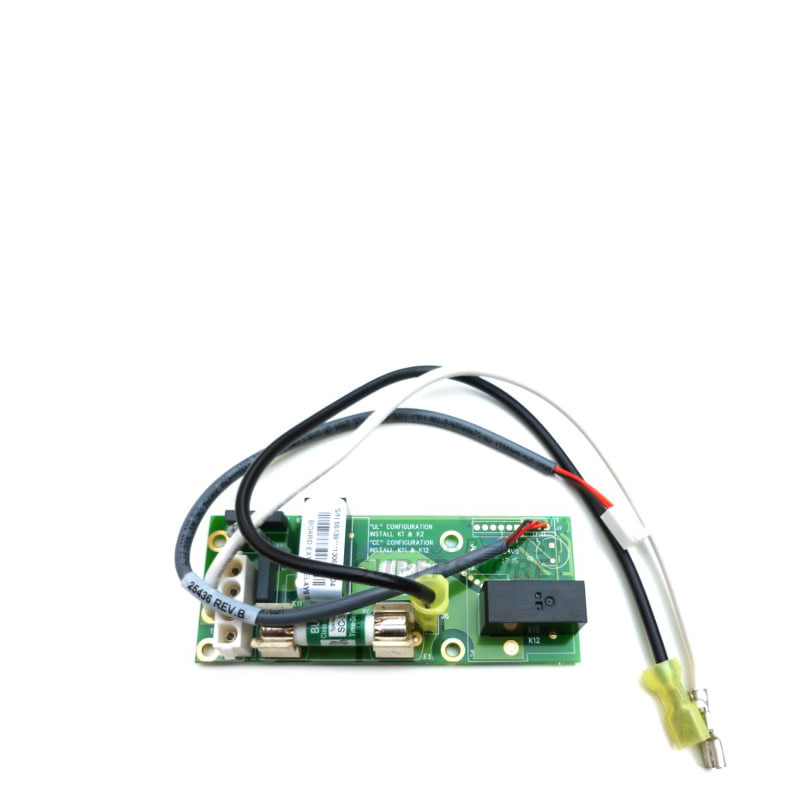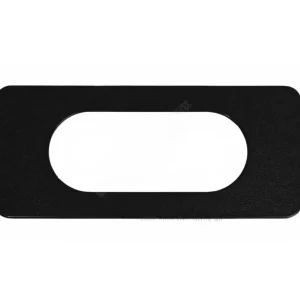Balboa Exp. Board (2 Pump) Relay VS X
£50.41 Inc VAT
11 in stock
Balboa Expander Board (2 Pump) Relay VS X
Product Overview
As a dedicated hot tub enthusiast and spare parts supplier, I’m excited to offer you the Balboa Expander Board (2 Pump) Relay VS X. This high-quality component is essential for upgrading or repairing your hot tub’s control system, specifically designed for VS520SZ and V520DZ models.
Key Features
- Adds functionality for two additional pumps
- Compatible with VS520SZ & V520DZ control systems
- Reliable Balboa manufacturing
- Designed for 230V, 50Hz power systems
Detailed Description
Expand Your Hot Tub’s Capabilities
The Balboa Expander Board (2 Pump) Relay VS X is a powerful addition to your hot tub’s control system. This expander PCB allows you to add two additional pumps to your setup, enhancing water circulation and jet power for an even more invigorating spa experience.
Quality You Can Trust
Manufactured by Balboa, a leading name in hot tub components, this expander board is built to last. It’s designed to seamlessly integrate with your existing VS520SZ or V520DZ control system, ensuring compatibility and optimal performance.
Easy Integration
With its compact dimensions of 118mm in length and 50mm in height, this expander board fits neatly into your hot tub’s control box. Its design focuses on efficient use of space without compromising on functionality.
Professional Installation Recommended
While this expander board is a straightforward replacement for an existing PCB, I always recommend installation by an experienced tradesman or a competent individual. Proper installation ensures optimal performance and longevity of the component.
Technical Specifications
| Specification | Detail |
|---|---|
| Product Type | Expander PCB/Circuit Board/Card |
| Manufacturer | Balboa |
| Voltage | 230V |
| Frequency | 50Hz |
| Pump Capacity | 2 Additional Pumps |
| Compatibility | VS520SZ & V520DZ |
| Length | 118mm |
| Height | 50mm |
Installation Note
This PCB is specifically designed as a replacement for an existing PCB. It should not be fitted to any other device or product. Improper installation could result in board damage, so please ensure it’s installed correctly to maintain its integrity and functionality.
Why Choose This Expander Board?
- Enhance Your Hot Tub Experience: Add more power and functionality to your spa system.
- Reliable Performance: Backed by Balboa’s reputation for quality spa components.
- Compatibility: Designed to work seamlessly with VS520SZ and V520DZ control systems.
- Compact Design: Efficiently sized to fit your existing setup without hassle.
Upgrade your hot tub’s capabilities today with the Balboa Expander Board (2 Pump) Relay VS X and take your relaxation to the next level!
Finding and identifying a replacement Hot Tub Circuit Board (PCB)
If you are looking to replace a failed PCB on your Hot Tub’s spa pack, then quite often identifying the part that you need can be the hardest thing.
Firstly, you are looking for a model number on the actual circuit board itself. Having the model or serial of your hot tub is not going to help at this point, you need to find the number on the PCB itself.
Now, with certain brands of PCB, the number of the replacement PCB that you need is not going to match identically the one you are replacing. Why is that I hear you ask?
Well, normally, it is an updated version. This means that it might have updated firmware on the PCB or be a later revision. Normally, this means that the part number would be slightly different. This is usually indicated with a “12345678 -x” at the end of that part number where x indicated a firmware revision.
In some cases, there will be some following letters on the part number of the circuit board, “12345678 -x MAS” this can indicate that the PCB was used for an OEM meaning it was produced for a certain hot tub manufacturer and the letters identify the manufacturer.
This means if you source an original PCB, it will not have the letters, but will in most cases work just fine.
It can be confusing I know!
What if you can’t find a model number?
If you can’t find a model number on the PCB itself, then you need to look for a model number on the spa pack. Normally, there is a sticker on the outside of the spa pack that tells you the current ratings and input voltages etc and this will have a model number.
In general, most spa packs in the USA are manufactured by Balboa, Hydro-Quip, ACC or Gecko. I know I am generalising here, but if you have a spa pack that has the brand of your hot tub on, it will be an OEM so the key is identifying who made the original box.
From there, you can normally find an original PCB that you will be able to switch out.
For example, the Balboa VS (value series) is a very popular spa pack that has been used by multiple hot tub manufacturers under their own brand names. Whatever they have called it, strip it back and it is still a Balboa VS.
Visual Inspection
One of the most important things you can do when you are looking for a replacement is to visually inspect the PCB that you have versus the picture online of the replacement you are considering. They need to look the same even if there are the differences in firmware revisions or OEM part numbers, you should be visually replacing a PCB that looks like the one you have.
Configuring a replacement Hot Tub Circuit Board (PCB)
When you get a new PCB, you are more than likely going to need to configure it. Most PCBs have a number of different modes and setups that the can operate in. For this, you will need to manual or spec sheet to guide you.
For things like DIP switches, most of the time you can copy the settings from your original circuit board.
You may need to move jumpers or even wires to configure voltages – the key here is that you read the schematic and don’t expect the PCB to just work out of the box – it usually doesn’t.
Troubleshooting a Hot Tub Circuit Board (PCB)
Here are some common things you will see when you replace a PCB on a hot tub.
You press the buttons on the topside control and they don’t control the right parts (pumps or blower etc) – this is a mode configuration thing and you will either need to change some DIP switches on the PCB or an internal or low level programming mode on the topside control. Check the manual for how to do this.
To check this, unplug all of your kit – heater, pumps, blower and then turn on the PCB. If it trips with nothing plugged in, usually the voltage is incorrectly set and what is happening is that live current is being sent to the ground – because you have 4 wires into the PCB rather than 3. Current on the ground loop causes the trip. Check the settings to make sure it is configures for 230V.
It might not trip until you physically turn on a pump or a blower.
Related products
Control Boxes, Spa Packs & Topside Controls
Control Boxes, Spa Packs & Topside Controls
Control Boxes, Spa Packs & Topside Controls
Control Boxes, Spa Packs & Topside Controls
Control Boxes, Spa Packs & Topside Controls
Control Boxes, Spa Packs & Topside Controls
Control Boxes, Spa Packs & Topside Controls
Control Boxes, Spa Packs & Topside Controls