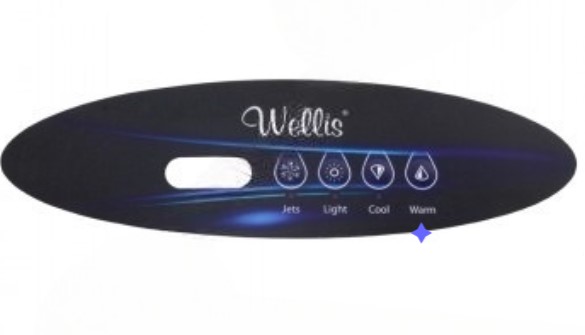Wellis Sticker control panel – VL260 Balboa (Wellis logo) (ACM0602)
£29.42 Inc VAT
1 in stock
Wellis Sticker Control Panel – VL260 Balboa (Wellis Logo)
Product Overview
As a dedicated supplier of hot tub spare parts, I’m excited to offer you the Wellis Sticker Control Panel for the VL260 Balboa system. This high-quality overlay is designed to breathe new life into your hot tub’s control interface, ensuring both functionality and style.
Why Choose This Control Panel Sticker?
Perfect Fit and Compatibility
This sticker is specifically designed for the VL260 Topside control panel, guaranteeing a perfect fit for your Wellis hot tub. It’s not just about looks – it’s about maintaining the seamless operation of your spa experience.
Durable and Weather-Resistant
Engineered to withstand the harsh conditions around your hot tub, this sticker can handle temperatures up to 50°C (122°F). It’s built to last, resisting water, chemicals, and UV rays to keep your control panel looking fresh for years to come.
User-Friendly Design
With clearly marked buttons for Jets, Light, Cool, and Warm functions in an attractive blue color, this overlay ensures intuitive operation of your hot tub. The clean, professional design featuring the Wellis logo adds a touch of elegance to your spa.
Detailed Product Specifications
To help you make an informed decision, here’s a comprehensive breakdown of the product specifications:
| Specification | Detail |
|---|---|
| Product Type | Topside control sticker/overlay/inlay/decal |
| Manufacturer | Wellis |
| Compatible Model | VL260 Topside |
| Button Functions | Jets, Light, Cool, Warm |
| Button Color | Blue |
| Dimensions | 168mm (L) x 48mm (H) |
| Maximum Temperature Resistance | 50°C (122°F) |
| Material | Weather-resistant vinyl (estimated) |
Easy Installation
Applying this control panel sticker is a breeze. With its precise dimensions of 168mm in length and 48mm in height, it’s designed for a perfect fit on your VL260 Topside control panel. I recommend cleaning the surface thoroughly before application to ensure long-lasting adherence.
Elevate Your Hot Tub Experience
Upgrading your control panel with this Wellis sticker is more than just a cosmetic enhancement. It’s about restoring the full functionality and appeal of your hot tub’s interface. Whether you’re replacing a worn-out sticker or simply want to refresh your spa’s look, this high-quality overlay is an excellent choice.
Quality Assurance
As someone who understands the importance of quality in hot tub components, I’ve carefully selected this product for its durability and performance. While I can’t offer personal guarantees, this Wellis sticker control panel is manufactured to meet high industry standards, ensuring your satisfaction and the longevity of your hot tub’s control system.
Enhance your spa experience today with this premium Wellis Sticker Control Panel – your hot tub deserves nothing less!
What is a Hot Tub Keypad Overlay?
A hot tub keypad overlay, also known as a spa control panel overlay, is a protective and decorative component used in hot tubs and spas. It typically consists of a thin, clear or colored piece of material, often made of durable plastic or silicone, that is designed to cover and protect the control panel or keypad of the hot tub.
Here's what a hot tub keypad overlay does:
-
Protection: The overlay acts as a protective barrier for the underlying control panel or keypad. It shields the sensitive electronics and buttons from exposure to water, chemicals, UV rays, and physical damage, such as scratches or abrasions. This helps extend the lifespan of the control panel.
-
Enhancement: Many overlays are designed with labels, graphics, and button outlines that enhance the appearance of the control panel. They often include icons or text that provide clear instructions for operating the hot tub, making it user-friendly, especially for those who may not be familiar with the hot tub's functions.
-
Customization: Hot tub keypad overlays can be customized to match the branding or style of the hot tub manufacturer. They may feature the manufacturer's logo, model name, or specific design elements. Some hot tub owners choose to customize overlays to add a personal touch to their spa.
-
Ease of Cleaning: The overlay is easier to clean and maintain than the underlying control panel. Spills, dirt, or chemical residues that come into contact with the overlay can be wiped away without affecting the control panel's functionality.
-
Replacement: Over time, keypad overlays may wear out or become damaged due to exposure to harsh spa conditions. Fortunately, they are relatively easy and cost-effective to replace when needed, allowing you to refresh the appearance of your hot tub's control panel.
When replacing a hot tub keypad overlay, it's essential to choose one that is compatible with your hot tub's make and model to ensure that the button layout and functions match the original control panel. This compatibility ensures that the overlay fits correctly and accurately represents the hot tub's settings.
In summary, a hot tub keypad overlay serves as a protective, decorative, and informative layer for the control panel, enhancing the user experience and prolonging the life of the hot tub's control system.
How do you replace a hot tub keypad overlay?
Replacing a hot tub keypad overlay is generally a straightforward process that can be done with some basic tools and careful attention. Here's a step-by-step guide on how to replace a hot tub keypad overlay:
Tools and Materials Needed:
- New keypad overlay (ensure it's compatible with your hot tub model)
- Screwdriver (usually a Phillips-head)
- Mild cleaner or rubbing alcohol
- Soft cloth or paper towels
Step-by-Step Instructions:
-
Turn Off Power: Start by turning off the power to your hot tub. This is essential for safety reasons.
-
Access the Control Panel: Depending on your hot tub's design, you may need to remove a cover or panel to access the control panel. Use a screwdriver to remove any screws or fasteners holding the cover in place.
-
Remove the Old Overlay: Carefully peel off the old keypad overlay. Begin at one corner and gently lift it away from the control panel. Take your time and be cautious not to damage the control panel or its components.
-
Clean the Control Panel: After removing the old overlay, use a soft cloth or paper towel and a mild cleaner or rubbing alcohol to clean the control panel's surface. This step ensures that the new overlay adheres properly and looks clean.
-
Prepare the New Overlay: Ensure that the new hot tub keypad overlay is clean and free of any dust or debris. If the new overlay has an adhesive backing, remove the protective film to expose the adhesive.
-
Align and Apply the New Overlay: Carefully align the new overlay with the control panel. Make sure it matches the button layout and design of the control panel. Begin by aligning one corner and gradually press the overlay onto the control panel's surface, working your way across. Smooth out the overlay to prevent air bubbles or wrinkles.
-
Secure the Control Panel Cover: If you had to remove a cover or panel to access the control panel, reattach it using the screws or fasteners you removed earlier.
-
Turn On Power: Once the new overlay is securely in place, and the control panel cover is reattached, turn the power back on at the main circuit breaker.
-
Test the Keypad: Test the keypad buttons to ensure they function correctly. Press each button to verify that it corresponds to the correct function on the hot tub.
-
Final Cleaning: After installation and testing, wipe down the new overlay with a clean, dry cloth to remove any fingerprints or residue.
You've now successfully replaced your hot tub's keypad overlay. Make sure to use a compatible overlay, and exercise caution during the replacement process to avoid damaging the control panel.
| Part# | ACM0602 |
|---|
Related products
Plumbing and Other
Control Boxes, Spa Packs & Topside Controls
Wellis Sticker control panel- TP600 Balboa (Wellis logo) (ACM0555)
Chemicals & Accessories
Wellis Pillow – 310 × 205 × 65 – Mal. Corner V2 light grey (AF00033)
Control Boxes, Spa Packs & Topside Controls
Wellis Sticker Control Panel- One Pump (Wellis logo) (ACM0773)
Plumbing and Other
Control Boxes, Spa Packs & Topside Controls
Wellis Sticker control panel- Touch Balboa (Wellis logo) (ACM0609)
Control Boxes, Spa Packs & Topside Controls
Chemicals & Accessories
Wellis Pillow – 318 × 113 × 60 – Pal. V2 light grey (AF00042)